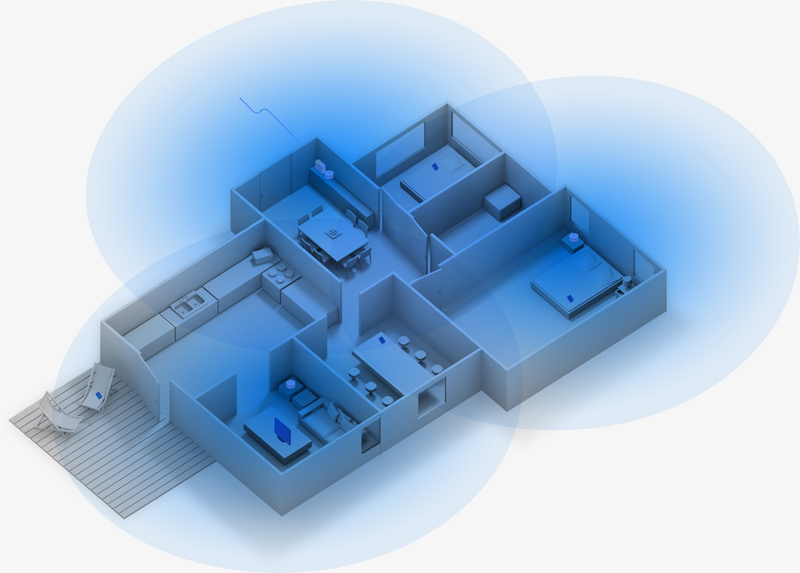
Good Wi-Fi and wired networks are fundamental to home technology solutions. Our best practice is to ensure that all devices with an Ethernet port are connected to a wired network. Wi-Fi can then be used for devices like smart phones that can’t be wired to your network. But what happens if your home is older and doesn’t have a properly designed wired network? Maybe you just want to make your current home network work better without construction. Its possible that a mesh Wi-Fi network might meet your needs.
Mesh Wi-Fi
A mesh Wi-Fi network is a collection of Wi-Fi network devices, or nodes, that work together wirelessly to provide more consistent Wi-Fi for your home. The Wi-Fi nodes are close enough together so they have strong WI-Fi connections to other nodes. This way they can pass your data along through each other. How close or far apart the nodes are depends on how easy it is for Wi-Fi to get around your home. You connect only one of the nodes with a Ethernet cable to your Internet router.
The number of these Wi-Fi nodes needed depend on your home. Remember  that not just home layout, but also building material (like concrete and metal studs) impact your Wi-Fi coverage. Most kits start with two or three nodes, and you can add more as you need them. Manufacturer’s websites give you an idea of what you’ll need for your home, but like many things in life, milage may vary, and it may take some experimenting to get it right for your home.
that not just home layout, but also building material (like concrete and metal studs) impact your Wi-Fi coverage. Most kits start with two or three nodes, and you can add more as you need them. Manufacturer’s websites give you an idea of what you’ll need for your home, but like many things in life, milage may vary, and it may take some experimenting to get it right for your home.
Mesh Wi-Fi system features
Google Wifi isn’t officially available in Canada, but other mesh Wi-Fi devices like the D-Link Velop and Netgear Orbi are. Depending on the system, there are various features that help make good Wi-Fi:
- Smartphone apps that help you configure your Wi-Fi and place the nodes in good locations for strong Wi-Fi coverage (this is the crucial part to get these systems to work)
- Nicer looking devices, as they will likely be in various
 areas of your home (while ‘nicer looking’ is subjective, most of these easily beat out the usual Wi-Fi black boxes with random blinking lights and antennas poking out)
areas of your home (while ‘nicer looking’ is subjective, most of these easily beat out the usual Wi-Fi black boxes with random blinking lights and antennas poking out) - One Wi-Fi network SSID and passcode to make it easy to roam around your home without having to switch Wi-Fi network
- MIMO (multiple antennas) and beam forming which help create strong Wi-Fi to devices
- Convenience features like Wi-Fi pause (get to bed kids!), prioritizing certain data (e.g. streaming Netflix), and remote management
Nothing beats a wired network, but in lieu of wires, you may benefit with a mesh Wi-Fi system. They may stabilize your home networking without having to cut open walls to install network wiring. With careful research and setup, you can step up your home’s network.
