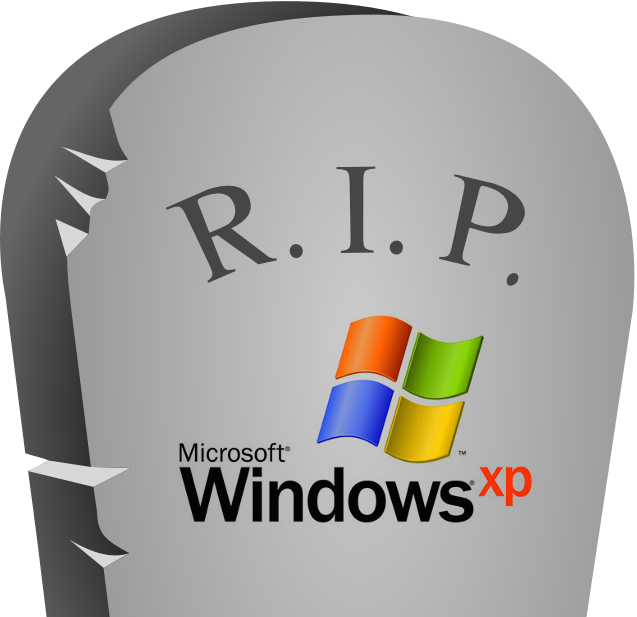
A home computer can be part of a connected home solution to provide video and music media streaming through systems like Apple TV and Roku. Regardless of what you use your computer for, if you’re one of the 29% still using Windows XP, then you should be aware that you may soon be open to Internet security issues.
Windows XP isn’t dead yet, but after April 8th Microsoft will no longer provide updates for it. Time has marched on, and in fairness, Microsoft shouldn’t have to support old software forever. If you’re running a Windows XP computer, then you’ll want to review some options:
- Upgrade your operating system (OS): You can update your current computer to a newer Windows operating system (the underlying software of your computer). Basic Windows 7 or Windows 8 home editions should run around $100. Although Windows 8 is the newer one and therefore should be supported longer, Windows 7 is more like XP and should have less of a learning curve for users. Make sure you check the minimum requirements to ensure your old faithful computer can handle the new OS software though. If you’re feeling adventurous you can even use a free Linux based OS like Ubuntu.
- Get a new computer: Perhaps not the cheapest option, but
 considering that you’re running 12 year old software, you might be due for a new computer too. You probably don’t need a super computer, so a lower-end laptop or desktop runs around $500. A Windows 8 touchscreen computer will cost more. If you’re thinking Mac, they start at around $600. A new computer like a Mac opens a lot of cool connected home activities like music and video streaming.
considering that you’re running 12 year old software, you might be due for a new computer too. You probably don’t need a super computer, so a lower-end laptop or desktop runs around $500. A Windows 8 touchscreen computer will cost more. If you’re thinking Mac, they start at around $600. A new computer like a Mac opens a lot of cool connected home activities like music and video streaming. - Use a tablet: Think about what you use your computer for. If you find yourself only browsing on the Internet and checking email or Facebook, then maybe you can get along with just an iPad or Android tablet. A computer is usually only required to create content. That said, you can now edit and create documents, videos and more
 on iPad or Android tablets. As a bonus, tablets are very portable. If you think that a tablet may work for you, think through what you use a computer for over the year and make sure you have a solution for your tasks, e.g. photos storage (e.g. cloud service), music (e.g. enough storage on tablet), banking and taxes (apps), etc. A tablet also opens the door for more home tech solutions like streaming. Note that tablets though, especially Android ones, are susceptible to viruses and malware too.
on iPad or Android tablets. As a bonus, tablets are very portable. If you think that a tablet may work for you, think through what you use a computer for over the year and make sure you have a solution for your tasks, e.g. photos storage (e.g. cloud service), music (e.g. enough storage on tablet), banking and taxes (apps), etc. A tablet also opens the door for more home tech solutions like streaming. Note that tablets though, especially Android ones, are susceptible to viruses and malware too. - Keep on using XP: You can keep using your XP PC, but understand that it may be an open door to hackers. That said, if you don’t use it for banking, on-line shopping
 or sensitive personal activities, then maybe this isn’t a big deal for you. Maybe the worst thing that will happen is some cyber criminal hacks into your computer and gets the comprising pictures of your cat Toonces stealing a car.
or sensitive personal activities, then maybe this isn’t a big deal for you. Maybe the worst thing that will happen is some cyber criminal hacks into your computer and gets the comprising pictures of your cat Toonces stealing a car.
If you’re using XP then its time to at least think about whether you should be concerned. As mentioned, switching to a tablet may be all you need. It also provides great flexibility from everything to watching video services like Netflix, home music solutions and even home automation. Either way, just a heads up that Windows XP is no longer a long term solution.
